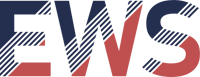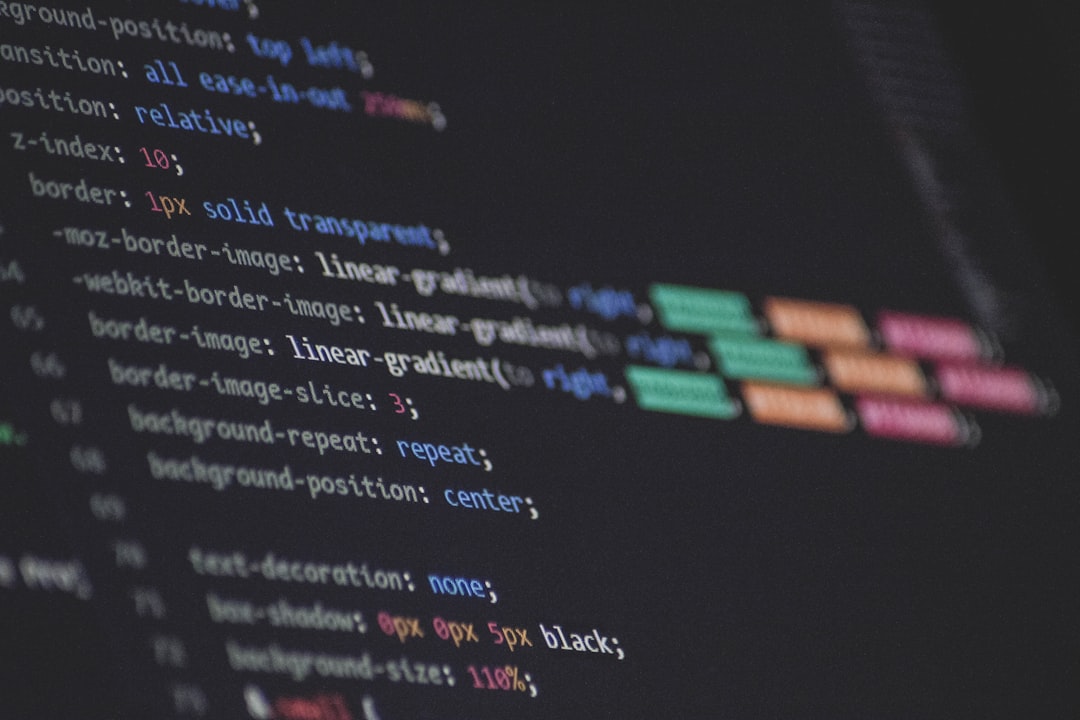In today’s digital age, having a website that is accessible to all users is not only a legal requirement but also a moral and business imperative. Web accessibility ensures that everyone, including individuals with disabilities, can navigate, understand, and interact with your website effectively. This article delves into the importance of web accessibility, its benefits, common issues, best practices, and real-world examples.
Understanding Web Accessibility
Web accessibility refers to the practice of designing and developing websites that can be used by people of all abilities and disabilities. This includes individuals with visual, auditory, motor, and cognitive impairments. The key guidelines and standards for web accessibility are outlined in the Web Content Accessibility Guidelines (WCAG) and the Americans with Disabilities Act (ADA).
Benefits of Web Accessibility
- Enhanced User Experience:
• Accessible websites provide a better user experience for everyone, not just people with disabilities. Features like keyboard navigation, clear structure, and readable text benefit all users. - Improved SEO and Search Engine Rankings:
• Accessibility features often overlap with SEO best practices. For example, alternative text for images can improve search engine visibility. - Legal Compliance:
• Ensuring your website meets accessibility standards helps avoid potential legal issues and lawsuits related to non-compliance with accessibility laws. - Broader Audience Reach:
• Making your website accessible opens it up to a larger audience, including the 15% of the global population that has some form of disability.
Common Web Accessibility Issues
- Inaccessible Forms and Navigation:
• Forms that are not properly labeled can be confusing for users with screen readers. Poor navigation structure can make it difficult for users to find what they need. - Insufficient Color Contrast and Text Readability:
• Text that doesn’t contrast well with the background can be hard to read for users with visual impairments. Small font sizes and non-standard fonts can also affect readability. - Lack of Alternative Text for Images:
• Images without descriptive alt text cannot be interpreted by screen readers, leaving visually impaired users without context. - Poor Keyboard Accessibility:
• Users who cannot use a mouse rely on keyboard navigation. If a website is not designed for keyboard use, these users will struggle to interact with it.

Best Practices for Web Accessibility
- Design with Accessibility in Mind from the Start:
• Incorporate accessibility into the design process from the beginning to avoid costly redesigns later. - Use Semantic HTML and ARIA Landmarks:
• Proper use of HTML tags and ARIA (Accessible Rich Internet Applications) landmarks helps screen readers understand the structure and content of a webpage. - Ensure Keyboard Navigability and Focus Management:
• Make sure all interactive elements are accessible via keyboard and that focus indicators are clearly visible. - Provide Text Alternatives for Non-Text Content:
• Include descriptive alt text for images and transcripts for audio and video content to ensure all users can access the information. - Test with Screen Readers and Other Assistive Technologies:
• Regularly test your website using screen readers and other tools to identify and fix accessibility issues.
Tools and Resources for Web Accessibility
- Accessibility Evaluation Tools:
• Tools like WAVE, Axe, and Lighthouse help evaluate your website’s accessibility and identify areas for improvement. - Browser Extensions for Accessibility Testing:
• Extensions like ChromeVox and Firefox Accessibility Inspector can assist in testing and debugging accessibility features. - Online Resources and Communities:
• Websites like WebAIM and The A11Y Project offer valuable resources, guides, and community support for improving web accessibility.
Case Studies and Real-World Examples
- E-commerce Websites:
• Retailers like Amazon and eBay have invested in making their websites accessible, resulting in increased user satisfaction and broader customer reach. - Educational Platforms:
• Online learning platforms such as Coursera and Khan Academy ensure their content is accessible, providing equal learning opportunities for all students.
Web accessibility is essential for creating inclusive, user-friendly websites that cater to all users, regardless of their abilities. By prioritizing accessibility, businesses can enhance user experience, improve SEO, comply with legal requirements, and reach a broader audience. Implementing best practices and leveraging the right tools can make a significant difference in making your website accessible.